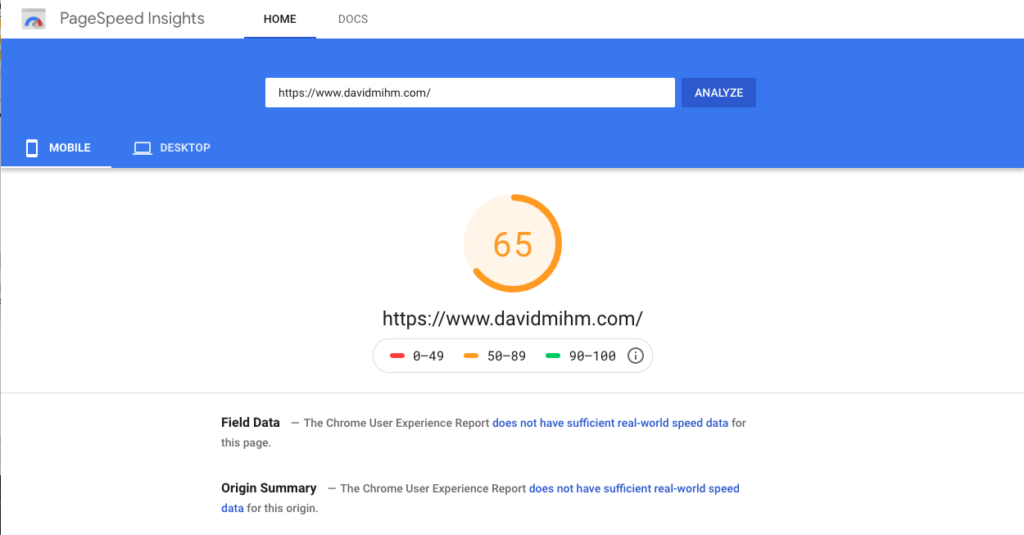THE SEO CHEATSHEET FOR SMALL BUSINESSES
Your SEO Roadmap
Keyword Discovery
Listen to your customers
Google Suggest
Google Trends
Keyword Theming
Group keywords into logical buckets
Site Architecture
Dedicated page per keyword theme
Clear navigation
Cross-link relevant pages
Prominent contact information
Content Optimization
Fast-loading & mobile-friendly
Most important pages linked from Home
Keywords in cross-links
Keywords in Title Tags
Keyword Discovery
N.B. a “keyword” is a bit of a misnomer as many keywords are actually multi-word strings.
In the Relevance section on the previous page, I encourage you to use the terms your customers are using as you build the content for your website.
But how do you know what terms your customers are using? There are entire software products built to solve this exact problem, but there are also a couple of really easy ways that any business owner can find out.
Keyword discovery is a tedious process but it’s mostly work you only need to do once. Ideally if you release a new product or service, you’ll want to discover additional keywords for it before publishing it to your website and other channels, but it’s a lot less work to research keywords for a single page than an entire website.
The first step on your SEO roadmap is to compile a critical mass of the keywords that your customers might use to search for a business like yours into one master list. A simple text editor like Notepad or Google Docs will work just fine as a place to record your list, but I recommend using something like Google Sheets or Excel (one keyword per cell), in preparation for the second step on your SEO roadmap.
Listen to Your Customers
Technically, you don’t even need to ask — your customers already use a lot of the terms they’d use to search for your business when they contact you! Pay attention to the language they use in their phone calls with you (or your staff) and in the emails and contact forms that they send you. Record their most commonly used terms and phrases in your master keyword list.
If needed, ask a handful of additional customers how they might search for your business, or for products or services that you sell. Asking family members or friends who have a rough idea of what you do but aren’t experts in your field, will work just fine too.
At this stage, you’re just trying to come up with a rough idea of the kinds of terms people will use; once you have an initial list, feel free to add even more keywords that come to mind for you.
Google Suggest
Perform a search on Google for each of the terms your customers, friends, and family mentioned and scroll to the bottom of the results page. Google will list terms related to the one you searched for, front-and-center. The adjacent screenshot shows Google Suggest results for “furniture stores.”
Copy each additional Google Suggestion that seems relevant to your business and paste it into your master list. A couple of the Suggestions above are specific brands (Kuhnhausen’s, Furniture Shack) which you would probably exclude from your list, but the other six all seem like reasonable terms to target, depending on which area of Portland you’re located in.
Google Trends
Another free and easy place to discover more keywords related to your initial list is Google Trends. Just type one or more of what seem like your most popular keywords into the search box on the homepage and click the magnifying glass.
On the results page, Google will present a lot of really interesting data about the term you just typed in, but if you want to stay focused on task… 🙂
…scroll down to the bottom right and you’ll see a box called “Related Queries.” Google shows up to 25 more terms related to the one you entered (I recommend sorting by ‘Top’ instead of Rising’ in most cases).
Copy and paste each related term that’s relevant to your business into your master list.
Continue searching Google Trends for additional keywords from Asking Your Customers and Google Suggest until it seems like Trends is no longer returning useful Related Queries for the terms you’re typing in.
Keyword Theming
Group your keywords from the Discovery phase into logical buckets
Grouping keywords together into logical buckets is one of the hardest steps of the entire SEO roadmap. But it’s essential for customers to be able to navigate your website easily, as well as for long-term SEO success, so I encourage you to be intentional about your keyword groupings.
The keyword themes that are right for your business are not something that’s easy to prescribe from industry to industry, or even from business to business within the same industry. You will know the most logical way to group terms together based on your expertise as the owner of your specific business.
Some products or services will naturally fit under the same umbrella. Back to my coffee example earlier, “Coffee by Region -> Latin American Coffee -> Guatemalan Coffee” seems like one easy way to organize; “Coffee by Roast -> Light Roast” would be another. You’ve already created 5 great buckets using the logic above!
And now you’ll see why I recommended using Google Sheets in Step 1 — it’s much easier to cut-and-paste keyword cells under their respective groupings. Each grouping is what I (and many other SEOs) call a “theme.”
Some themes may only contain one or two keywords beneath them; others may contain a dozen or so. If you have a theme that contains more keywords than that, see if it makes sense to split that theme to make it even more specific.
There’s no right or wrong answer as to how many themes you should create. Just continue down this path until your most important keywords have been grouped. I’d still keep your less important keywords around, but maybe move them to a separate tab in your Sheet to revisit at a later date.
Site Architecture
The term site architecture, for the purposes of this guide, refers to the arrangement of the functional and visual aspects of your website. Essentially it’s the hierarchy of pages within your site, and the hierarchy of content within each page.
A dedicated page per keyword theme
It’s entirely likely each page will rank for far more terms than the keyword you target, but it’s good to keep your pages focused on one, or at most a small handful of terms.
Matching keyword themes with pages is actually a lot easier if you don’t yet have a website! Simply create one page per prominent keyword theme and fill it in with relevant content.
If you’ve already got a website, first you’ll want to compile a complete list of all of the pages on your site. Next you’ll match existing pages with their most-relevant keyword theme. If there are prominent themes that don’t have a home on an existing page, you should create a new page for each of these themes.
Here’s an example of what this looks like in my typical Google Sheet:
We’ll come back to this Sheet for a final column in the Content Optimization section.
Clear navigation
Your navigation should feature each of your most prominent parent themes, as well as a link to your contact page.
After coming up with your complete list of pages, group related themes together. For example, your “Sofas” page and “Armchairs” page might fall under “Living Room Furniture,” which might itself fall under “Furniture by Room.” This would likely make for a good primary navigation option.
Use keyword-rich descriptors for the navigation labels. For example, choose “Coffee By Type” or “Types of Coffee” instead of just “Types.”
The very fact that a page is linked in your primary navigation is a strong signal to Google that it’s an important page. Pages that are linked in your primary navigation will, all other things being equal, stand the best chance of ranking in Google.
They also help distribute ranking ability to pages underneath them. Any page you hope to rank in Google should be no more than one click away from a page that’s linked in your primary navigation (in other words, two clicks from your homepage).
If you find you have too many themes of equal importance, or are having a hard time keeping your navigation menu to a reasonable number of 6-8 options, you may want to rethink how your products or services are organized, in order to make sure that your key (usually most profitable) lines of business are immediately obvious to both Google and visitors to your website.
You don’t need to (and shouldn’t) limit the content on your site to primary navigation, though. Dropdown menus underneath each primary option have become common practice across sites of all sizes — with few exceptions, Google has little trouble figuring out how these menus are structured, and they’re great for your website’s visitors.
Cross-link relevant pages
Linking relevant pages helps your customers find additional products or services they might be interested in, and from an SEO standpoint, helps Google pick up the “scent” of the various sections of your website.
Cross-linking is (almost) the only way that Google can discover niche products or service offerings that don’t live somewhere in your navigation. So it’s particularly important for products targeting very specific terms, such as “Guatemalan coffee” or “Scandinavian sofas” in our two examples above. You’d want those pages to be cross-linked with related pages like “Latin American coffee” or “modern sofas.”
We’ve probably all used Wikipedia, one of the most obvious examples of a site that does an incredible job of cross-linking relevant pages.
Check out the opening paragraphs of its entry on “Small Business” as an example.
Whoa that’s a lot of cross-linking! That’s 22 links to related content in 2 paragraphs. Too many for the typical small business website, in fact, but I hope it illustrates the point well enough.
There are a lot of reasons you see Wikipedia ranking well in Google for so many searches, but a major contributing factor is how well its editors cross-link relevant pages to one another.
Prominent contact information
You should place your basic contact information in the header (usually at the top righthand side) and footer of every page of your website.
You’ve worked really hard to attract customers to your website! Make it as easy as possible for them, no matter what page they enter first, to contact you for more information or to make a transaction.
It’s also good idea to have a dedicated “Contact Us” page with more detailed information about your business (and if you’re a multi-location business, one page per location). Make sure you link to this page from your homepage, and ideally from your primary navigation menu as well.
Content Creation
Be authentic
Your business has its own personality — its own way of speaking to customers and in representing itself both online and off. Whether lighthearted or serious, professional or conversational, that personality should come across in your content.
Even if your business tends toward the professional/serious, I’d encourage you to skip the marketing jargon, however. In addition to making you look less authentic, customers probably aren’t using jargon when they’re searching for companies like you in Google.
It’s probably best if you as the owner, or a trusted employee, write a significant percentage of your website’s content.
But if the amount of content you need to create for your site seems overwhelming, consider a business-writer matchmaking service like UpScribed. Services like UpScribed pair your business with an affordable professional writer who can (hopefully) capture your business’s tone and personality but do most of the heavy lifting for you.
Write for humans, not Googlebot
In the early days of SEO, when Google’s algorithm was far less sophisticated, business owners rightly obsessed about how many times they needed to repeat a given keyword on a page in order to rank for it. That’s no longer worthwhile today, and it hasn’t been for a long time.
You should include the keyword you’re trying to rank for at least once or twice on the page. But it should come naturally as part of the text that’s describing the topic — perhaps once in the Header of the page, and once or twice more in the content itself.
The reality is that Google’s understanding of language has gotten scarily good, and it’s pretty much able to identify synonyms on the fly, deconstruct entire topics, and relate concepts to one another. You can basically consider Googlebot a human at this point!
Headings are wayyyy more important than paragraphs
Almost no one on the Internet actually reads; we skim. In fact, if you read this sentence, it’s probably because it’s right underneath a heading!
Make sure that each page of your website uses headings liberally, particularly if it requires a scroll for people to read its content completely. Headings make it easier for visitors to skim right to the content they’re most interested in.
(Google may also reward you more for keyword usage in headlines, but it’s not the reason I’m recommending them.)
Think multimedia
Lots of small business owners (myself included!) tend to freeze up when you sit them in front of a keyboard and ask them to type a few paragraphs, even about a topic they’re experts in.
If that predicament describes you, think about the other kinds of content you can create that might be more up your natural alley — photo galleries, graphics describing your products or services, podcasts, videos, or webinars.
You should always consider your website — not a social media website — your primary content repository. And Google is still best at indexing text content above all other types, so it’s always a good idea to have a little bit of text on each page that describes the media, like a video transcript or image caption.
But in many cases, non-text-content can help you promote your business far beyond your website. There’s a reason YouTube, Instagram, Snapchat and TikTok are all among the top 10 most popular apps. Just as you might rather create audiovisual content, many of your customers would prefer to consume audiovisual content as opposed to text.
Content Optimization
(also known as On-Site Optimization)
Fast-loading and mobile-friendly
We’ve all been frustrated by sites that load slowly, or won’t load at all, on slower data connections. With the billions of pages on the internet that Googlebot has to crawl, Google doesn’t like waiting on slow websites either!
A site that loads quickly will make your customers happy, too.
There’s evidence to suggest that both load time and engagement with your content improve your rankings.
Conveniently, Google provides a free tool to assess how quickly your site loads relative to others, although this one is an extremely tough grader!
It’s rare to see sites score above the 75-80 range. Nonetheless, if you want to supercharge your website speed, Google provides free advice for how to do it in the Possible Optimizations section of the this tool. You may need help from a website developer in order to implement some of these Optimizations.
In addition to being speedy for mobile phones that may be trying to load your website over a poor connection, your site should be easy to browse and not require a big monitor to view it properly. You don’t want people to have to “pinch and zoom” in order to read your content.
A site that adapts its size based on the device that’s “reading” it is known as a responsive website. As with Crawlability, most themes and templates for reputable Content Management Systems like Squarespace, Shopify, and WordPress will be responsive by default. But often substandard CMS’s like Wix and GoDaddy are not, so choose your CMS carefully.
Link your most important pages directly from your homepage
Your homepage is usually the single page on your website with the most ranking potential — partly because, for most businesses, it’s the page with the most incoming links from other websites.
It’s perhaps counterintuitive, but your (well-optimized) individual product and service pages should outperform your homepage in terms of the customers they deliver. They’re targeted at more specific keywords than your homepage will likely rank for, and because they’re selling (almost) exactly what your customers searched, they’ll convert those searchers into customers better than your homepage will.
So the “trick” is to distribute the ranking potential of your homepage as fully and as quickly as possible to your money-making pages — usually your top-selling products or services. And it’s also a Usability best practice to funnel browsers who start their journey on your homepage into your most popular offerings, anyway. A win-win.
Caffe Vita does a great job funneling visitors (and Googlebot) to its most important pages from its homepage.
Use keywords when you cross-link pages
When you link to these money-makers, be sure you use the keywords that you want those pages to rank for in the text of the links themselves — the text you use (known as “anchor text”) can help influence what Google ranks those pages for.
So for example, instead of saying “click here,” you might say “click here to contact our insurance agency” to help Google gain a little more context about what services your contact page is relevant for.
In addition to talking about your products or services, you should include your city and state or metropolitan area as part of these keyphrases as well. Google has gotten better at detecting the area that a local business website serves, but it’s still a good practice to sprinkle these geographic keywords liberally within your website.
Use keywords in your Title Tags
In addition to the link text you use across your website, your Title Tags are far-and-away the most important places to put your keywords. (Note that Title Tags and the Page or Post titles that you enter in WordPress or other Content Management System are not the same thing.)
To see what your existing Title Tags are, perform the “site:yourdomain.com” search I mentioned earlier in the Crawlability section.
The blue link text associated with each page in these results is the Title Tag of that page.
Think back to the Site Architecture section where you were matching a page with a keyword theme.
Now you can simply add an additional column to your Sheet where you enter the Title Tag for each page.
Where to add Title Tags
Where to add Title Tags in Squarespace (don’t forget to add a Title Tag to your homepage, too!)
Where to add Title Tags in Shopify (don’t forget to add a Title Tag to your homepage, too!)
Those of you using WordPress to manage your website can use the RankMath plugin to edit your Title Tags — the RankMath Bulk Editor can help you make these changes really efficiently.
Unfortunately, those of you using other Content Management Systems such as Wix or GoDaddy are going to have a much harder time editing Title Tags, if it’s even possible at all. If you’re hoping to get a significant number of customers via SEO and you’re on one of these platforms, it may be a worthwhile investment to switch to WordPress, Squarespace, or Shopify.
Take some time in crafting each Title Tag, though — don’t just stuff your keywords in willy-nilly and then tack on your city and state (or region or county) at the end.
Remember that in addition to conveying to Google the terms for which you want your business to be relevant, these are the phrases that your prospective customers will see when they’re searching. So make these Titles enticing for visitors as well as keyword-focused.
For example, which Title Tag would you be more likely to click?
Option 1: Car Insurance Agent – Luxury Car Insurance Agent – Car Insurance Agency – Portland, Oregon
Option 2: Portland’s Top Locally-Owned Car Insurance Agency since 1954: Smith Insurance
I’d certainly choose Option 2, and most of your customers would also.
Content Promotion
Links, Links, Links!
Going back to my earlier analogy, endorsements from major groups and figures help politicians earn votes more than do endorsements from anonymous individual voters.
In the same way, links from pages and websites that are themselves heavily linked-to (such as BBC.com or WashingtonPost.com) are going to benefit the linked site much more than a link from a hobbyist blog or tiny startup.
In particular, links from government, school, and non-profit websites tend to be particularly powerful, since these are high-trust websites that aren’t going to link to low-trust businesses or scam artists very often.
Websites that earn links from these high-trust, high-authority websites, have a leg up on their competition.
Anchor Text
I mentioned the concept of anchor text briefly in the last section about cross-linking pages. Anchor text is the words that make up the link itself: like this.
The text of the link helps provide Google additional context about the topic of the linked page–i.e. what keywords that page should rank for. So links that contain keywords related to what you sell or where you’re located–and even links for your brand name–are going to help you rank more than links using generic terms like “click here” or “read more.”
You have complete control of anchor text on your own website, and you should use it to your advantage. But you don’t really have control over what text people use on other websites.
In general, it’s not the best use of time for local businesses to influence what text others who are linking to them are using. It’s just a ranking factor to be aware of.
Assessing Your Link Profile
In my experience, the tool that gives the most complete picture of a small business’s link profile is aHrefs.
It’s a robust product that provides more information than the average small business needs, but take a free trial and capture a high-level summary of your link profile (most small businesses won’t need to continue usage beyond a day or two).
The key aHrefs numbers are in the top row of the adjacent screenshot: UR, DR, and referring domains. UR and DR refer to Page / Domain Authority, and the number of referring domains is the best heuristic for most local businesses as to how strong their existing link profile is. Click the number under Referring Domains to view a list of the sites that are already linking to you. Are there obvious sites not in that list that should be linking to you? Consider reaching out to them to let them know how much a link would help your business.
During your free trial of aHrefs, I also recommend researching the profiles of the sites that are ranking above you in Google for your target keywords and taking a look at their DR and number of referring domains. In particular, comparing your numbers to your competitors on those two metrics will give you a rough sense of how much linkbuilding work you’ll have to do in order to move the needle on your rankings.
Acquiring Links to Your Website
Google pretends that great content, and great businesses, will naturally acquire links. But for 99.999% of businesses, that’s bad advice. The old saw “If a tree falls in a forest and no one’s there to hear it, does it make a sound?” applies to content and links.
If you produce great content, but no one’s there to see it, does it acquire links?
The answer is a resounding no–businesses need to be proactive about acquiring links. As long as you follow Eric Ward’s first commandment and acquire links that will actually send you customers, you shouldn’t fear a Google penalty.
Over the years, many local businesses haven’t followed Eric’s advice, have fallen victim to scam artists selling hundreds of links, or have otherwise been too aggressive about acquiring links.
The reality is that, for many businesses, 10-20 high-quality links will lead to top rankings in short order–sustainable rankings will last for years. Take the time to earn these high-quality links and don’t pursue those over-aggressive tactics.
Industry-Relevant Links
Industry-relevant links are often the easiest links for small business owners to acquire, as many of them simply involve asking your existing contacts at companies or organizations with whom you do business.
Regional/national certification boards and industry organizations
Depending on your industry, you may also be licensed by, or participate in, a regional or national organization.
Don’t just display your certification on your website — link to your business’s online profile on the websites of these certifying boards and industry organizations. This not only increases the credibility of your business to potential customers, but helps Google’s spiders discover and crawl your profile on these highly-trusted sites.
Distributors (directories or announcements)
For those of you who are retailers or eCommerce companies, think about the products that you sell in-store.
Are you unique, or one of the few stores in your local market that carries a particular product? If so, consider asking the manufacturer or distributor of that product for a link from their website, possibly from a “where to buy” directory.
At the very least these companies should partner with you on a press release–containing a link to your website–to announce to their customers (and Google!) where people can buy their product in your area.
Vendors (testimonials)
Are there particular vendors from whom you purchase a lot of goods or services? Ask them if you can contribute a testimonial to their website, and if they really appreciate your business, that testimonial will contain a link back to your site.
Complementary businesses
You probably have colleagues in related industries to whom you refer business, and from whom you’re referred business, all the time.
Make sure these referral relationships are represented online, in the form of links, so that Google knows that your businesses vouch for each other just as you do in the offline world.
Interviews and guest columns
Getting featured in a trade publication is not only a great driver of business–especially referral business– but can provide a powerful link back to your website. These links are a little more difficult to acquire, as they require building a relationship with authors or influencers in your industry.
To get started, see if a friend can make an introduction on your behalf to one of these key columnists — use LinkedIn to search for 2nd- or 3rd-level connections at publications where you want to get exposure, and see if your existing connections might be willing to make an introduction for you.
Locally-Relevant Links
Charities—or schools—to which you’ve donated money or goods, or volunteered with
Many of you, and perhaps many of your employees, are likely involved in local charities on non-profit organizations. These links are highly-valued by Google, as charities tend to be trusted institutions in the offline world as well as online.
You want to make sure your involvement is acknowledged online. As my friend Mike Blumenthal likes to say, “You don’t need a thank-you from the executive director. You don’t need a plaque. If they really want to thank you for your involvement, they’ll give you a link from their website.”
Local business and neighborhood associations
Are you a member of your local chamber of commerce, business association, or neighborhood association? Most groups like these operate a member directory, and you want to make sure that directory is online, visible to the public, and to Google’s spiders. If the websites of these groups are not showing up in your aHrefs backlink profile, bring up the issue with the director or marketing manager of these associations and ask them to put up a webpage that links to each member.
Groups for whom you host events at your physical location
Hosting events for outside groups is one of the lowest-cost, lowest-work linkbuilding initiatives you can undertake.
Chances are good that the business or group hosting the event at your business will link to your website’s contact/directions page when they post their invitation online.
Someone else is doing your linkbuilding for you — and who knows–some of the attendees may even turn into customers!
Interviews and guest columns
Local publications like newspapers and alternative weeklies or monthlies are terrific places to get your business featured.
And the chances may be better, especially in smaller towns or tightly-knit neighborhoods, that a friend of a friend may work at one of these companies.
To get started, see if a friend can make an introduction on your behalf to one of these key columnists — use LinkedIn or even Facebook to search for 2nd- or 3rd-level connections at publications where you want to get exposure, and see if your friends or neighbors might be willing to make an introduction for you.
More on Links
You can truly go crazy with linkbuilding, and there are entire companies and agencies devoted entirely to this niche within SEO.
It’s probably not the highest and best use of your time as a small business owner, or even a small business marketer. But it is important that every business have a reasonable link foundation underpinning their other marketing initiatives.
Here are three amazing resources for those of you wanting to take an even deeper dive into linkbuilding:
The aforementioned aHrefs has published this excellent guide on the discipline their company was founded to help master.
Phil Rozek has a terrific series of questions you can ask yourself to identify what easy link opportunities might be available to you.
ZipSprout is a great product that helps you identify non-profits who recognize supporters and volunteers online.
Send via Email Newsletter
Any content you create should be shared with customers and colleagues who have signed up to receive updates from you. It sounds obvious, but as of summer 2017, according to some original research from yours truly, only half of small businesses are sending a regular email newsletter!
In addition to being the primary channel through which your customers want to hear from you, done well and done regularly, email newsletters lead to direct sales and positive affinity for your brand amongst your subscribers.
And you never know who’ll subscribe to your newsletter — sometimes they might be great cross-promotional partners, offer opportunities for interviews or other commentary, or just plain ol’ fans of your business who want to spread the word about you amongst their own networks.
Post on Social Media
Most SEO experts feel that posting on social media has, at best, a minimal direct effect on your organic rankings in Google.
But journalists and bloggers are people, too 😂, and they’re probably browsing and searching Facebook, Instagram, Pinterest, Twitter, and LinkedIn for story ideas.
An active social media account, particularly one that gets shared, liked, commented on dozens of times by your customers, might lead to additional exposure for your business down the road.